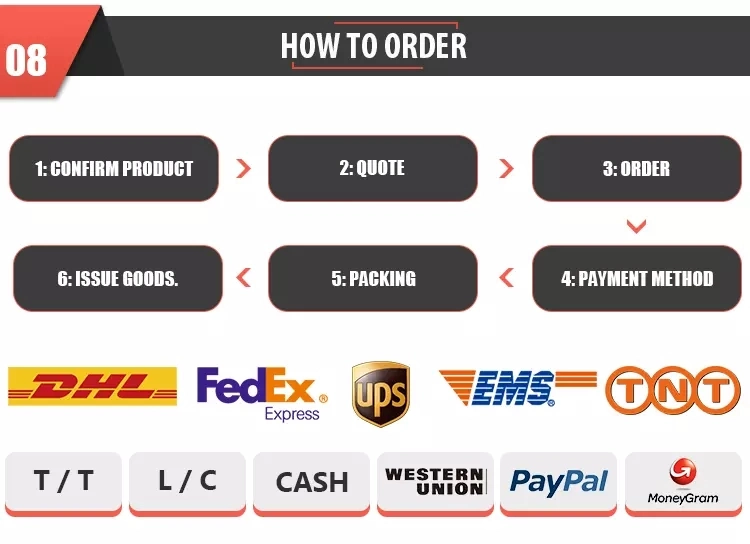7x7mm 8*8mm 6Pin Push Tactile Power Micro Switch Self lock On/Off button Latching switch

The feature of latching switches:
Crisp clicking by tactile feedback
Prevent flux rise by insert-molded terminal
Ground terminal is attached
Snap-in mount terminal
Application:
Audio / Video product: MP3, MP4, DVD, stereo system
Digital devices: digital camera, digital video
Remote control: Vehicle, rolling door, Home security products
Communication products: mobiles, car telephone, telephone, building equipment, PDA etc.
Household Appliances: TV, microwave oven, electric cooker, electric hair drier, electronic scale, Body Fat &Water Scale, Kitchen Scale.
Security Products: Videophone, Monitor etc.
Toy: electronic toy etc.
Computer products: Camera, recording pen etc.
Fitness equipment: running machine, massage chair, timer etc.
Medical Equipment: sphygmomanometer, thermometer, the hospital call system and other similar products.

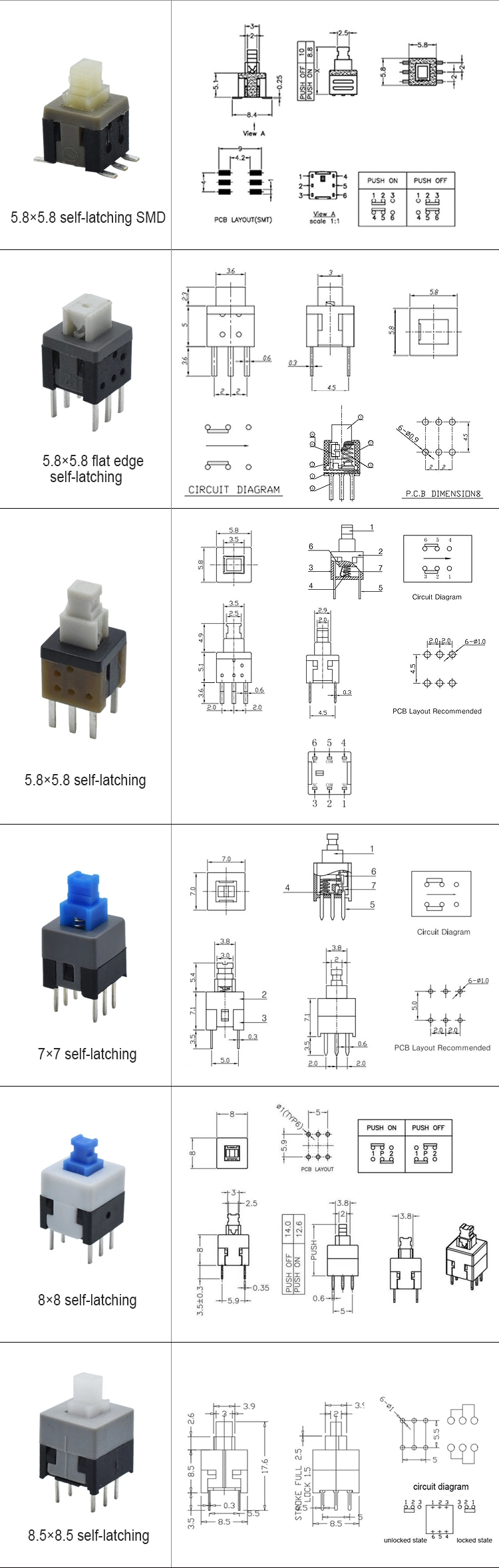

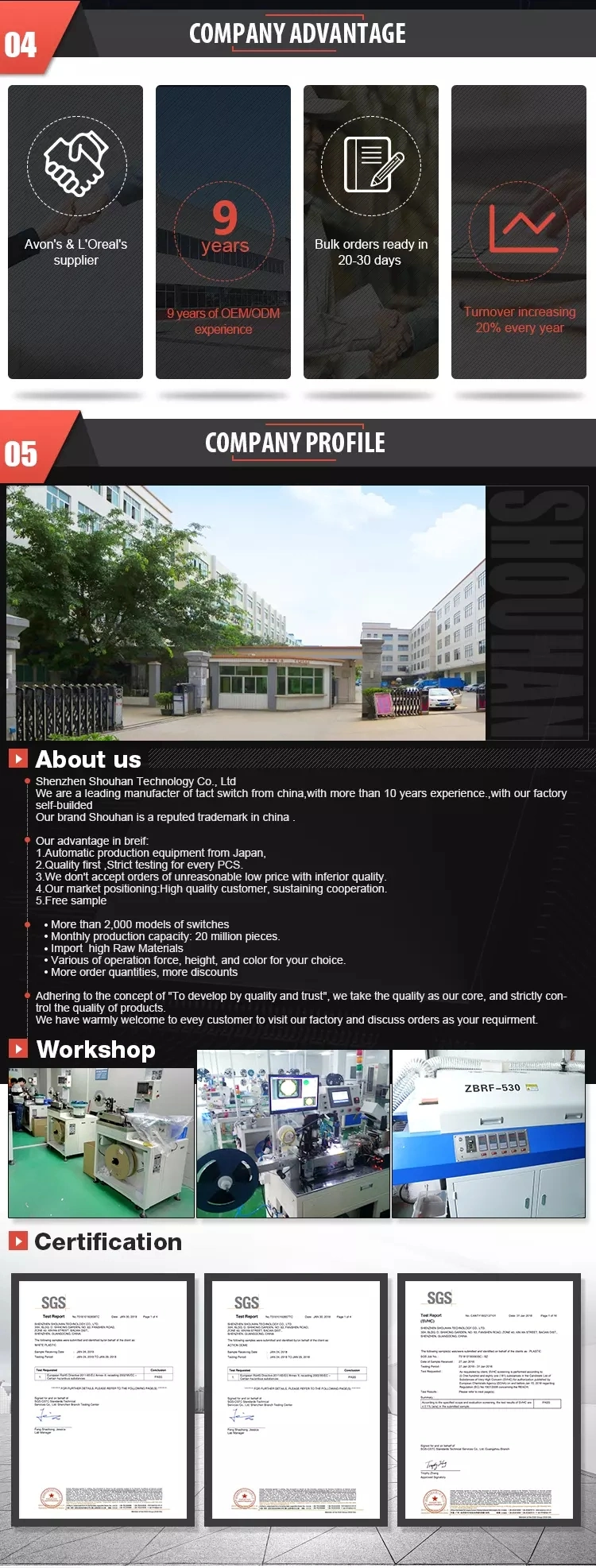

Soldering
1. General Precautions
Before soldering the Switch on a multilayer PCB, test to confirm that soldering can be performed properly. Otherwise the Switch may be deformed by the soldering heat on the pattern or lands of the multilayer PCB.
Do not solder the Switch more than twice, including rectification soldering. An interval of five minutes is required between the first and second soldering.
2. Automatic Soldering Baths
Soldering temperature: 260°C max.
Soldering time: 5 s max. for a 1.6-mm thick single-side PCB
Preheating temperature: 100°C max. (ambient temperature)
Preheating time: Within 60 s
Make sure that no flux will rise above the level of the PCB. If fluxoverflows onto the mounting surface of the PCB, it may enter the Switch and cause a malfunction.
3. Reflow Soldering (Surface Mounting)
Solder the terminals within the heating curve shown in the following diagram.
Note: The above heating curve applies if the PCB thickness is 1.6 mm.
The peak temperature may vary depending on the reflow bath used. Confirm the conditions beforehand.
Do not use an automatic soldering bath for surface-mounted Switches. The soldering gas or flux may enter the Switch and damage the Switch's push-button operation.
4. Manual Soldering (All Models)
Soldering temperature: 350°C max. at the tip of the soldering iron
Soldering time: 3 s max. for a 1.6-mm thick, single-side PCB
Before soldering the Switch on a PCB, make sure that there is no unnecessary space between the Switch and the PCB.
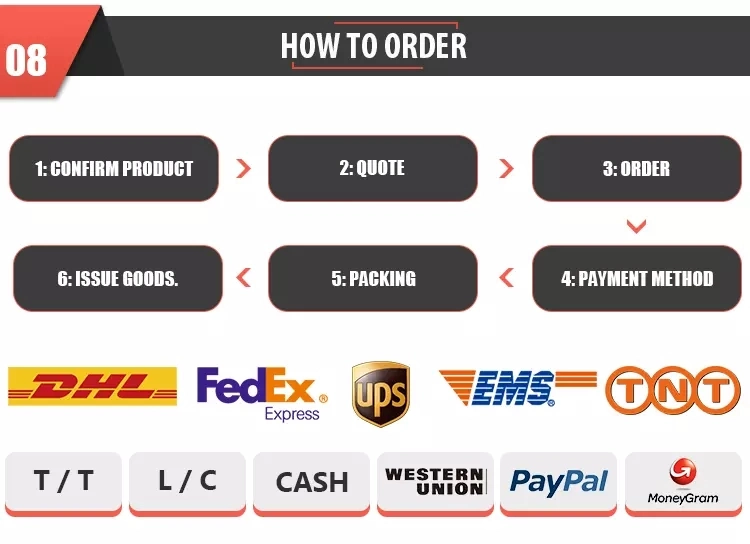


| Product name | 7x7mm 8*8mm 6Pin Push Tactile Power Micro Switch Self lock On/Off button Latching switch |
| Contact resistance | 100mA.30V DC |
| Insulation resistance | 100mΩ min (500V DC) |
| Dielectric strength | 250V AC (1min) |
| Contact resistance | 100mΩ max |
| Operating force | 180gf;can custom as demand |
| Life | 10,000 cycles min |
| Part name | Latching switch |
| Operating temperature | -40ºC to +85ºC |
The feature of latching switches:
Crisp clicking by tactile feedback
Prevent flux rise by insert-molded terminal
Ground terminal is attached
Snap-in mount terminal
Application:
Audio / Video product: MP3, MP4, DVD, stereo system
Digital devices: digital camera, digital video
Remote control: Vehicle, rolling door, Home security products
Communication products: mobiles, car telephone, telephone, building equipment, PDA etc.
Household Appliances: TV, microwave oven, electric cooker, electric hair drier, electronic scale, Body Fat &Water Scale, Kitchen Scale.
Security Products: Videophone, Monitor etc.
Toy: electronic toy etc.
Computer products: Camera, recording pen etc.
Fitness equipment: running machine, massage chair, timer etc.
Medical Equipment: sphygmomanometer, thermometer, the hospital call system and other similar products.

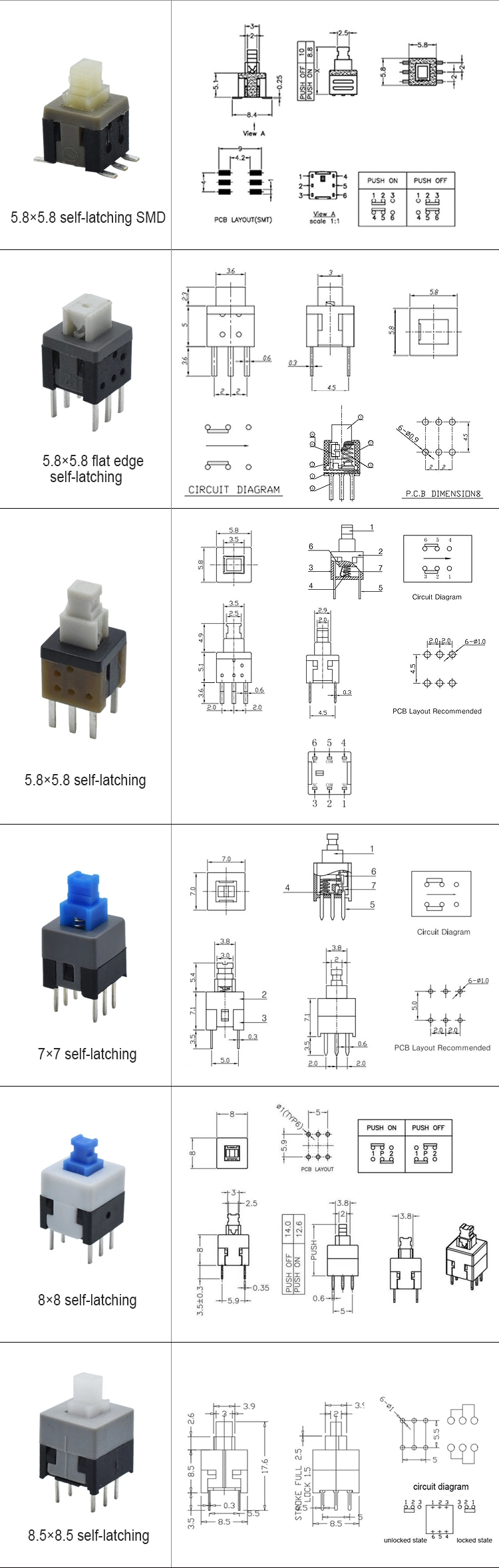

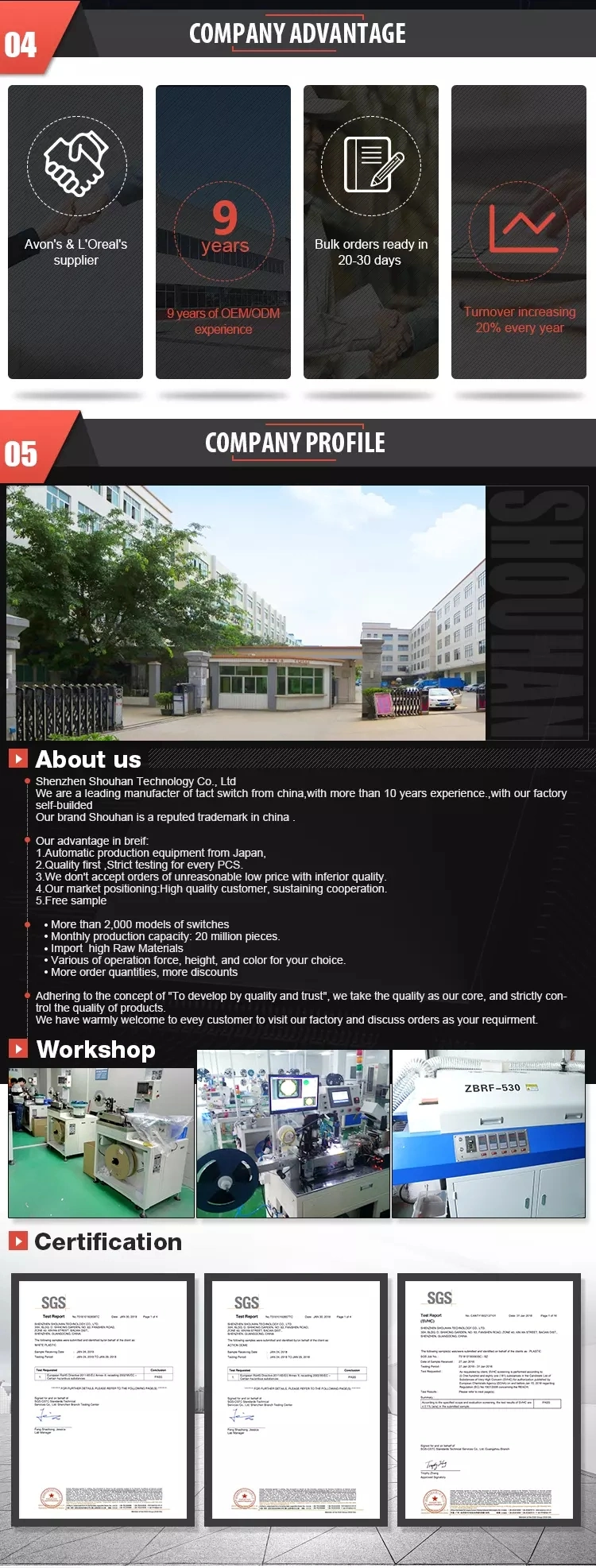

Soldering
1. General Precautions
Before soldering the Switch on a multilayer PCB, test to confirm that soldering can be performed properly. Otherwise the Switch may be deformed by the soldering heat on the pattern or lands of the multilayer PCB.
Do not solder the Switch more than twice, including rectification soldering. An interval of five minutes is required between the first and second soldering.
2. Automatic Soldering Baths
Soldering temperature: 260°C max.
Soldering time: 5 s max. for a 1.6-mm thick single-side PCB
Preheating temperature: 100°C max. (ambient temperature)
Preheating time: Within 60 s
Make sure that no flux will rise above the level of the PCB. If fluxoverflows onto the mounting surface of the PCB, it may enter the Switch and cause a malfunction.
3. Reflow Soldering (Surface Mounting)
Solder the terminals within the heating curve shown in the following diagram.
Note: The above heating curve applies if the PCB thickness is 1.6 mm.
The peak temperature may vary depending on the reflow bath used. Confirm the conditions beforehand.
Do not use an automatic soldering bath for surface-mounted Switches. The soldering gas or flux may enter the Switch and damage the Switch's push-button operation.
4. Manual Soldering (All Models)
Soldering temperature: 350°C max. at the tip of the soldering iron
Soldering time: 3 s max. for a 1.6-mm thick, single-side PCB
Before soldering the Switch on a PCB, make sure that there is no unnecessary space between the Switch and the PCB.